Download JPCSIM - PC Windows Simulator free on android
APK file JPCSIM 1.4.7Short info
In general apk file JPCSIM - PC Windows Simulator has rating is 7 from 10. This is cumulative rating, most best apps on google play store have rating 8 from 10. Total reviews in google play store 31932. Total number of five star reviews received 15291. This app has been rated like bad by 8095 number of users. Estimated number of downloads range between 1,000,000+ downloads in google play store JPCSIM - PC Windows Simulator located in category Education, with tags and has been developed by Jesus Digital RD. You can visit their website http://jesusdigitalrd.com/jpcsim.php or send jesusdigitalrd@gmail.com to them. JPCSIM - PC Windows Simulator can be installed on android devices with 3.0(Honeycomb)+. We provide only original apk files. If any of materials on this site violates your rights, report us You could also download apk of Google and run it using android emulators such as big nox app player, bluestacks and koplayer. You could also download apk of JPCSIM - PC Windows Simulator and run it on android emulators like bluestacks or koplayer. Versions of JPCSIM - PC Windows Simulator apk available on our site: 1.4.7, 1.4.5, 1.4.3, 1.4.2, 1.3.2 and others. Last version of JPCSIM - PC Windows Simulator is 1.4.7 was uploaded 2023/16/07
Screenshots of JPCSIM - PC Windows Simulator
Description of JPCSIM - PC Windows Simulator (from google play)
JPCSIM is a Computer Simulator primary created to teach how to install various operating system on a computer, by make use of several images, JPCSIM can make the simulation of an operating system, from bios to post, from installation to desktop and even simulates some computer program, but NEVER emulates it. You can use this app for learning purposes, or for joking purposes as it may makes anyone think you have installed an computer into your Smartphone.
Before rating, remember, it is designed to simulate and not emulate, also we are updating the app regularly to add a lot of systems, tell your suggestion in a email or a review!
Version history JPCSIM - PC Windows Simulator
New in JPCSIM 1.4.7
* Fixes to Win 11New in JPCSIM 1.4.5
Fixes a critical error that crashes the app in the previous release.New in JPCSIM 1.4.3
-Added Win 1.01 and 2.11-Added Internet Simulation
-Fixes graphical tooltip issue in XP
-Added CTRL+ALT+DEL to restart
-Added keyboard shortcut to use Win 1.01 without a mouse
-Other fixes
New in JPCSIM 1.4.2
* Maintenance release only * Minimal internal changes
* Reduced app size a bit
New in JPCSIM 1.3.2
* Maintenance ReleaseNew in JPCSIM 1.3.1
Version 1.3.1* Fixes critical error
New in JPCSIM 1.3.0
Version 1.3.0* Redesigned Win Vista
* Many fixes
New in JPCSIM 1.2.3
Version 1.2.3-Redesigned Win 95-Fixes New in JPCSIM 1.2.2
VERSION 1.2.2*Added new full screen mode*Fixes Please rate this app
More info
- LicenseFree
- File nameJPCSIM
- File Version1.4.7
- Package namecom.jesusdigitalrd.jpcsim
- Size35.9 MB
- Uploaded2023/16/07
- Android4.4 or later
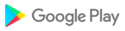
- CategoryEducation
- DeveloperJesus Digital RD
- Developer sitehttp://jesusdigitalrd.com/jpcsim.php
- Developer emailjesusdigitalrd@gmail.com
- md5 hash79cd0cb1955916fa93285d836a8ca1fd
- ArchitectureARM8 ARM7 x86_64
- Permissionsshow (6)
